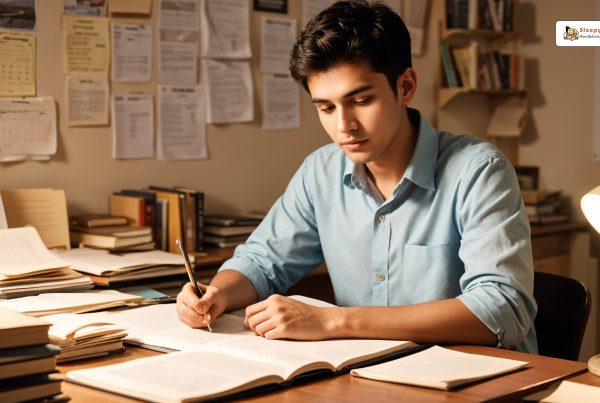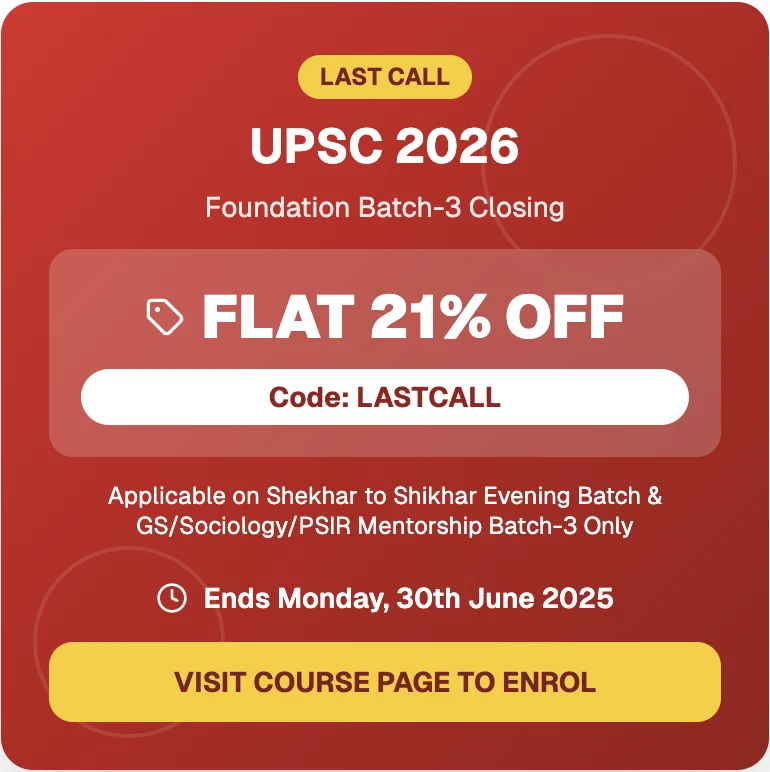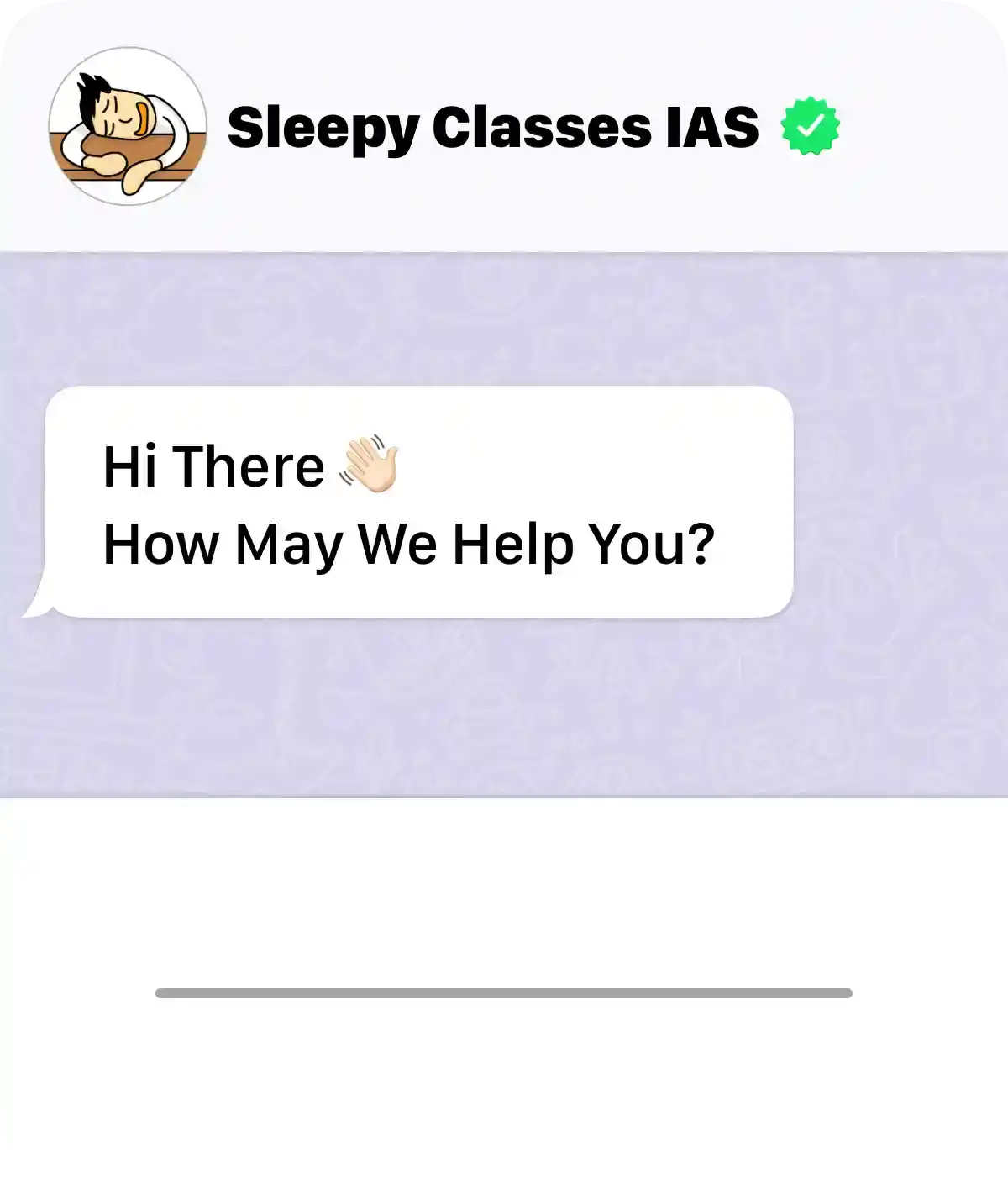Applying for the UPSC Civil Services Exam can seem like a big task, but breaking it down step-by-step makes it easier. This guide will walk you through the entire process of registering online for the UPSC Civil Services Exam. From understanding the exam stages to submitting your application, we’ve got you covered.
Key Takeaways
- The UPSC Civil Services Exam is one of the most sought-after exams in India, leading to prestigious positions like IAS, IPS, and IFS.
- The exam process consists of three stages: Preliminary, Mains, and Interview.
- Important dates for the 2024 exam include the notification release on February 14, 2024, the Preliminary exam on June 16, 2024, and the Mains exam on September 20, 2024.
- Creating an account on the UPSC portal is the first step in the registration process, followed by filling out personal details and confirming your registration.
- Common mistakes to avoid include entering incorrect personal details, errors in document uploads, and missing registration deadlines.
Understanding the UPSC Civil Services Examination
Overview of the UPSC CSE
The Union Public Service Commission (UPSC) Civil Services Examination (CSE) is one of the most prestigious exams in India. It is the gateway to becoming a civil servant in the country. Every year, around 10 lakh candidates apply for the exam, but only about 5 lakh appear on the exam day. The exam is known for its rigorous selection process and high competition.
Eligibility Criteria for UPSC CSE
To be eligible for the UPSC CSE, candidates must meet certain criteria:
- Nationality: Must be a citizen of India.
- Age Limit: Generally, candidates must be between 21 and 32 years old. Age relaxations are available for certain categories.
- Educational Qualification: A bachelor’s degree from a recognized university is required.
Stages of the Examination
The UPSC CSE is conducted in three stages:
- Preliminary Examination: This is a qualifying exam consisting of two papers, each of 200 marks. It is designed to test the general awareness and aptitude of the candidates.
- Main Examination: Candidates who qualify the prelims move on to the mains. This stage consists of nine papers, including essay writing, general studies, and optional subjects. The total marks for the mains are 1750.
- Interview: The final stage is the personality test or interview, which carries 275 marks. It assesses the candidate’s suitability for a career in civil services.
Preparing for the UPSC CSE requires a well-structured study plan, consistent effort, and a focused approach. Platforms like Sleepy Classes offer comprehensive resources and guidance to help aspirants succeed in this highly competitive exam.
Note: The UPSC syllabus and exam pattern are detailed in the official notification, which can be accessed on the UPSC website.
Important Dates for UPSC CSE 2024
Notification Release Date
The official notification for the UPSC Civil Services Examination 2024 will be released on 14th February 2024. This marks the beginning of the application process, so make sure to mark this date on your calendar.
Preliminary Exam Date
The Preliminary Exam is scheduled to take place on 16th June 2024. This is the first stage of the examination, and it is crucial to be well-prepared.
Mains Exam Date
The Mains Exam will be conducted over five days, starting from 20th September 2024. The exact dates are 20th, 21st, 22nd, 28th, and 29th September 2024. This stage is more detailed and requires thorough preparation.
Knowing these dates in advance helps you plan your study schedule effectively. For more tips and resources, consider joining Sleepy Classes, a platform dedicated to helping you succeed in the UPSC exams.
Creating an Account on the UPSC Portal
To start your UPSC journey, you need to create an account on the UPSC portal. Follow these steps to get started:
Navigating to the Registration Page
First, visit the official UPSC website. Look for the ‘New Registration’ option and click on it. This will take you to a new page where you can begin the registration process.
Filling in Personal Details
On the registration page, you will need to provide your personal details. This includes your name, date of birth, mobile number, and email address. Make sure to double-check the information you enter to avoid any mistakes. Once you have filled in all the required fields, click on the ‘Submit’ button.
Receiving the Confirmation Message
After submitting your details, you will receive a confirmation message on your mobile number and email address. This message will contain a unique registration number. Keep this number safe as you will need it to log in to your account later.
Tip: Always keep your registration number and password secure. You will need them to log in and complete your application.
Creating an account is the first step in your UPSC registration process. For more detailed guidance and tips, consider joining Sleepy Classes, where experts can help you navigate the entire process smoothly.
Filling the UPSC CSE Application Form: Part I
The UPSC Civil Services Examination Application Form is divided into two parts: Part I and Part II. Here, we’ll guide you through the steps to complete Part I of the application form.
Providing Basic Information
- Visit the official UPSC website at upsconline.nic.in.
- Click on the ‘Exam Notifications’ tab and then select ‘Apply Online.’
- Choose the link for Civil Services Part-I registration.
- Carefully read the instructions displayed on the screen and click ‘Yes’ to proceed.
- Fill in your basic information, including your name, date of birth, category, gender, email ID, contact number, permanent address, marital status, parents’ names, community, and educational qualifications.
- After entering all the details, click ‘Continue.’ Double-check the information you have entered and then click ‘Submit.’
Educational Qualifications
In this section, you need to provide details about your educational background. This includes:
- Degree obtained
- Year of passing
- Name of the institution
Make sure to enter accurate information as this will be verified later in the process.
Photo Identity Details
You will also need to provide details of a valid photo identity card. This can be your Aadhaar card, voter ID, passport, or any other government-issued ID. Enter the ID number and upload a scanned copy of the document.
Note: After completing Part I registration, you will receive a Registration ID (RID). It’s crucial to note down this RID for future reference.
Completing Part I of the UPSC CSE application form is a significant step towards your goal of becoming a civil servant. For more tips and guidance, consider joining Sleepy Classes, a trusted name in UPSC preparation.
Filling the UPSC CSE Application Form: Part II
The UPSC CSE application form is divided into two parts. After completing Part I, you will proceed to Part II. Here’s a step-by-step guide to help you through this process.
Payment of Application Fee
First, you need to pay the application fee. You can do this online using SBI Net Banking, debit card, or credit card. Alternatively, you can pay offline by cash through an SBI bank challan. The fee is INR 100 for most candidates, but it is waived for female, SC, ST, and PwBD candidates.
Uploading Required Documents
Next, you must upload scanned copies of your photograph, signature, and a photo ID. Ensure these files meet the UPSC specifications:
- Photograph: JPG format, 20 KB to 300 KB
- Signature: JPG format, 20 KB to 300 KB
- Photo ID: PDF format, 20 KB to 300 KB
Choosing the Exam Center
Finally, you will select your preferred exam center for the preliminary exam. Make sure to choose a location that is convenient for you.
Remember, once you submit the form, you cannot make changes. Double-check all details before final submission.
For more tips and guidance on the UPSC application process, consider joining Sleepy Classes. They offer comprehensive support to help you succeed in your UPSC journey.
Reviewing and Submitting Your Application
Double-Checking Entered Information
Before you hit the final submit button, it’s crucial to review all the details you’ve entered. Make sure your name, date of birth, and other personal details are correct. Verify your educational qualifications and other information. This step helps avoid any mistakes that could cause issues later.
Confirming the Application
After reviewing, click the ‘Submit’ button to finalize your application. A final declaration will appear on the screen. Check the box to confirm and submit the application. Once submitted, you will receive a Registration ID (RID). Keep this ID safe for future reference.
Printing the Application Form
After submission, a confirmation message will be sent to your registered mobile number and email address. To print your application form, click on the ‘Print Application Form’ option. Save the form and take a printout for your records. This printed form will be useful for future reference and during the examination process.
Remember, reviewing your application carefully can save you from future hassles. For more tips and guidance, consider joining Sleepy Classes to enhance your UPSC preparation.
Common Mistakes to Avoid During Registration
Incorrect Personal Details
One of the most common mistakes applicants make is entering incorrect personal details. Ensure that your name, date of birth, and other personal information match your official documents. Double-checking these details can save you from future hassles.
Errors in Document Upload
Uploading the wrong documents or incorrect file sizes can lead to application rejection. Make sure your documents are in the required format and size. For instance, your photograph should be in JPG format and between 20 KB to 300 KB.
Missing Deadlines
Many candidates miss the registration deadline, which can be a major setback. Keep track of all important dates and set reminders. Missing the deadline means you won’t be able to sit for the exam that year.
Avoiding these common mistakes can make your registration process smoother. For more tips and guidance, consider joining Sleepy Classes, where experts can help you navigate the UPSC registration process efficiently.
How to Track Your Application Status
Using the Registration ID
After you complete your UPSC application, you will receive a Registration ID (RID). This ID is crucial for tracking your application status. Make sure to keep it safe. To check your status, visit the UPSC website and navigate to the ‘Application Status’ section. Enter your RID and other required details to view the current status of your application.
Checking Status Online
The easiest way to check your application status is online. Go to the UPSC portal and log in using your credentials. Once logged in, you can find the status of your application under the ‘My Applications’ tab. This section will show whether your application has been received, is under review, or has been accepted.
Contacting UPSC Helpdesk
If you face any issues while checking your application status online, you can contact the UPSC helpdesk. They are available to assist you with any queries or problems. You can reach them via phone or email. The contact details are available on the UPSC website. For a smoother experience, have your Registration ID and other relevant details handy when you contact them.
Keeping track of your application status is essential to ensure that everything is in order. If you need any help with your UPSC preparation, consider joining Sleepy Classes for comprehensive guidance and support.
Preparing for the UPSC CSE After Registration
Understanding the Syllabus
Once you have registered for the UPSC CSE, the first step is to understand the syllabus thoroughly. The syllabus is vast and covers a wide range of topics. Make sure to go through each section and understand what is expected. This will help you plan your studies better and focus on the important areas.
Creating a Study Plan
A well-structured study plan is crucial for effective preparation. Allocate specific time slots for each subject and stick to the schedule. Make a proper timetable so that you can manage college studies and UPSC exam preparation. Include breaks and revision time in your plan to ensure you don’t burn out.
Utilizing Available Resources
There are numerous resources available for UPSC preparation, including books, online courses, and coaching centers. One such resource is Sleepy Classes, which offers comprehensive study materials and mock tests. Make use of these resources to enhance your preparation. Additionally, reading newspapers like The Hindu can help you stay updated with current affairs, which is a significant part of the exam.
Preparing for the UPSC CSE is a marathon, not a sprint. Stay consistent and focused, and you will see progress over time.
By following these steps, you can ensure that you are well-prepared for the UPSC CSE after completing your registration.
Downloading the Admit Card for UPSC Exams
Notification of Admit Card Release
The UPSC releases the admit card for the Civil Services Examination a few weeks before the exam date. Keep an eye on the official UPSC website for the latest updates. The notification will be titled something like “Admit Card: Civil Services (Preliminary) Examination, 2024“. Make sure to check the website regularly to avoid missing any important announcements.
Steps to Download Admit Card
Follow these simple steps to download your UPSC admit card:
- Visit the official UPSC website and click on the “Admit Cards” link.
- You will be redirected to a page listing various UPSC exams. Click on the link for “Civil Services Examination, 2024”.
- Enter your Roll Number or Registration ID to proceed.
- The admit card will open as a PDF. Download it and take a printout.
Remember, only hard copies of the admit card are accepted at the exam center. Soft copies on mobile devices are not allowed.
Important Details on Admit Card
Your admit card will contain crucial information such as:
- Your name and roll number
- Exam date and reporting time
- Address of the examination center
- Instructions to be followed on the exam day
Double-check all the details on your admit card. If you find any errors, contact the UPSC helpdesk immediately.
It’s essential to carry your admit card to the exam hall. Without it, you won’t be allowed to sit for the exam. Make sure to keep it safe until the final results are declared.
For more tips and resources on preparing for the UPSC exams, consider joining Sleepy Classes. They offer comprehensive study materials and expert guidance to help you succeed.
What to Do If You Face Issues During Registration
Technical Glitches
If the UPSC website seems to be down and is not letting you proceed, it sounds like the UPSC website might be experiencing technical difficulties. You could try again later or reach out to UPSC support for assistance. Make sure your internet connection is stable and try using a different browser.
Payment Failures
Payment failures can be frustrating. If your payment does not go through, double-check your bank details and ensure you have sufficient funds. If the issue persists, contact your bank for help. You can also try using a different payment method.
Seeking Assistance from UPSC
If you continue to face issues, don’t hesitate to contact the UPSC helpdesk. They can provide guidance and support to resolve your problems. You can find the contact details on the official UPSC website. For additional support, consider joining a coaching service like Sleepy Classes, which offers comprehensive help for UPSC aspirants.
If you encounter any problems while registering, don’t worry! We’re here to help. Visit our website for step-by-step guidance and support. Our team is ready to assist you with any issues you might face. Don’t let registration troubles hold you back from starting your journey with us.
Conclusion
Navigating the UPSC online registration process might seem daunting at first, but with this step-by-step guide, you can complete it with ease. By following the outlined steps, you ensure that your application is accurate and complete, setting a strong foundation for your UPSC journey. Remember to double-check all your details before submission and keep a copy of your application for future reference. Good luck with your preparation and aim high for your goals!
Frequently Asked Questions
What is the UPSC Civil Services Examination?
The UPSC Civil Services Examination (CSE) is a national-level exam conducted by the Union Public Service Commission (UPSC) to recruit candidates for various civil services positions in the Indian government, such as IAS, IPS, and IFS.
Who is eligible to apply for the UPSC CSE?
To be eligible for the UPSC CSE, a candidate must be a citizen of India, hold a bachelor’s degree from a recognized university, and be between the ages of 21 and 32 years. Age relaxations are available for certain categories.
What are the stages of the UPSC CSE?
The UPSC CSE consists of three stages: the Preliminary Examination (Prelims), the Main Examination (Mains), and the Personality Test (Interview). Candidates must clear each stage to move on to the next.
When will the UPSC CSE 2024 notification be released?
The official notification for the UPSC CSE 2024 is expected to be released on February 14, 2024. This notification will include details about the exam dates, eligibility criteria, and application process.
How do I create an account on the UPSC portal?
To create an account on the UPSC portal, visit the official website upsconline.nic.in, click on ‘New Registration,’ and fill in your personal details. You will receive a confirmation message with your registration ID.
What documents are required for the UPSC CSE application?
You will need a recent passport-sized photograph, a scanned signature, a valid photo ID, and details of your educational qualifications. Make sure all documents meet the specified size and format requirements.
How can I check the status of my UPSC application?
You can check the status of your UPSC application by logging into your account on the UPSC portal using your registration ID. The status will be displayed on your dashboard.
What should I do if I face issues during the registration process?
If you encounter any issues during the registration process, you can contact the UPSC helpdesk at the provided phone numbers or email address. They will assist you in resolving your problem.